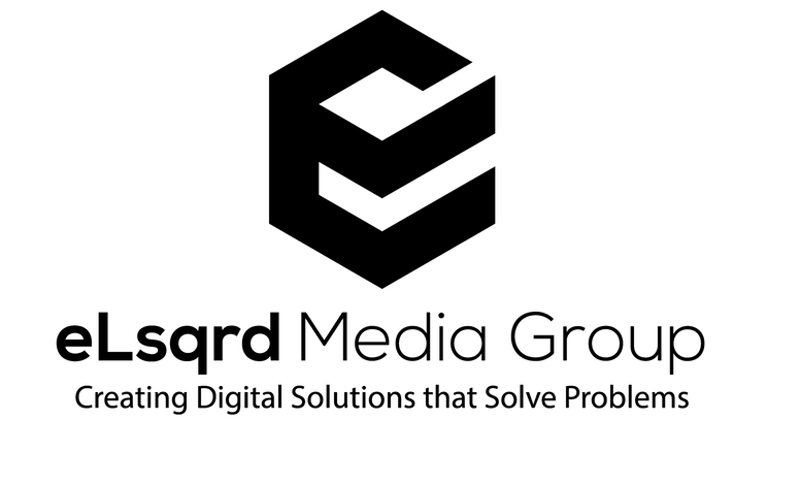You are looking to build a new website, and, like everything else in life, you want to get it done for the best deal possible.
Or maybe you have an existing website, and you are looking to create an RFP so an agency could help you with rebuilding, and your new site won’t be stuck in the 1800s.
Perish the thought that your website is continuously up for being hacked or going down or running slow….I’m sure by now you get my point.
Building a website can be an easy task if you have the right tools in place. I’ve been building websites since 2003 and professionally doing it with WordPress since 2012. I have seen every possible construction of a website on just about every conceivable platform with just about every potential problem. One thing that always holds you must continuously monitor and update your website’s software to keep it stable.
According to an infographic from WPBeginner, 83% of WordPress websites are hack because of not upgrading the software.
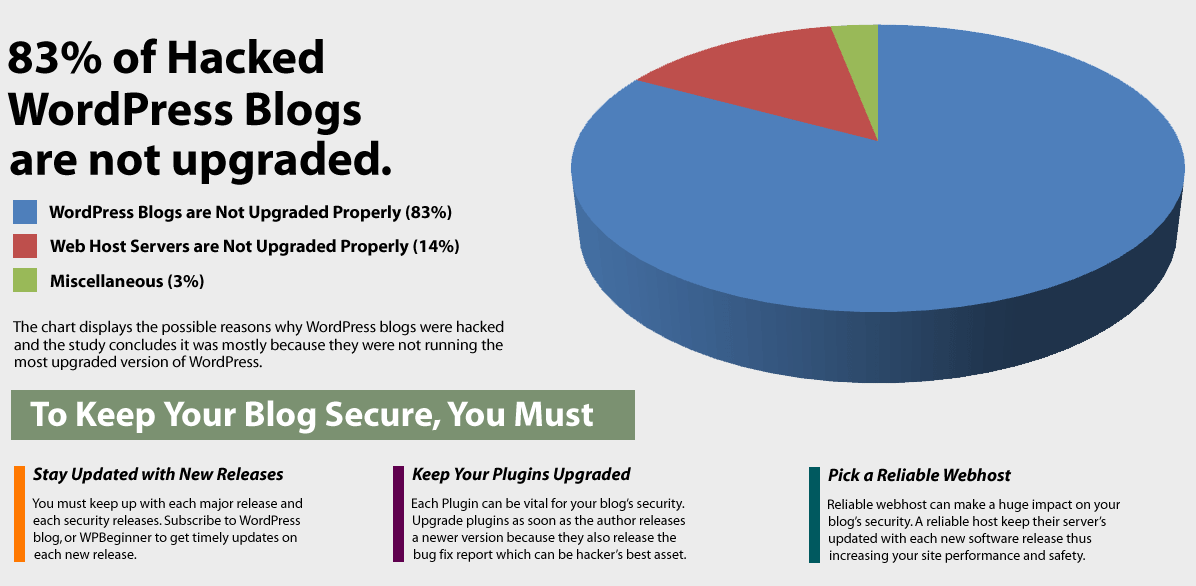
The chart above pivots on three points of maintenance: Core Software Updates, Plugin Updates, and Proper Hosting. All three of these are the main reason a WordPress website gets hacked. Now in the other unknown corners of the world, tons of developers and agencies swear against WordPress. Albeit, I’m biased. I’ve been using the platform since 2012 and haven’t looked back. Myths are floating around the interwebs about why WordPress isn’t worthy (and I wrote an article on those too) {insert link}. Also, the platform has exploded to a 30% market share of CMS usage worldwide. In other words, WordPress is the shit. I won’t go into too much technical detail, but it’s incredibly flexible and easy to use (if correctly setup).
Well, that’s the goal of this article. To give you some tips to help the least tech-savvy setup and manage a WordPress website. There are also many additional variables–membership features, learning management systems, job database–the opportunities are endless, but I’ll keep this simple and save the others for another day. Cool?
We will talk about three points of usage with WordPress: Core Software, Plugins, and Hosting. Without further ado!
Core Software
WordPress is a Content Management System by definition. That means any informational content you need to share with your target audience, WordPress can handle it. The platform was started in 2003 by Mike Little and Matt Mullenweg to publish content in a straightforward system. Since then, it has blossomed into a mature and continuously evolving platform used by companies and organizations worldwide. Well, what’s the big hoopla about these software updates? Glad you asked. Like Microsoft Windows, Apple OSX, your iPhone, Xbox, etc., software updates are needed to ensure the platform is performing correctly, implementing new features, and mitigating security issues. The biggest here being security. Using the dedicated update notification in WordPress, you can update your software at any time.
BUT you shouldn’t immediately, and I will explain why later when we get to hosting. Making sure your core software is up to date is one way to make sure you are mitigating any hackers from trying to exploit your website.
Plugin Updates
If you are building a house, the WordPress core is the house’s structure, and plugins are your electricity. I’m sure if you have done anything with WordPress, you are aware of the 50 gazillion (actually 57,403 as of 9/16/2020) free plugins are available. That doesn’t consider the paid plugins as well. Again, just like your house, you want to make sure your electrical is working smoothly because you would hate to have an electrical fire or something blow up as a result of faulty wiring. The same holds with plugins. Making sure you are keeping up with your plugins’ updates can be time-consuming {insert link to WordPress web design page}, but it’s a necessary evil. There is a database that developers are aware of that tracks vulnerabilities with WordPress, including plugins. The saying ‘there are many ways to skin a cat’ holds here. If you have multiple plugins (which in reason is not a bad thing), making sure they are up to date is key to site security. You should make sure they are updated regularly. The same thing holds here too, don’t do them immediately. Again, I will explain exactly why later. The biggest takeaway here is to use quality plugins that are regularly maintained. A simple Google search will help you determine if a plugin is of quality. Even if it’s free, you can read the reviews and see how often it’s maintained in the WordPress plugin repository.
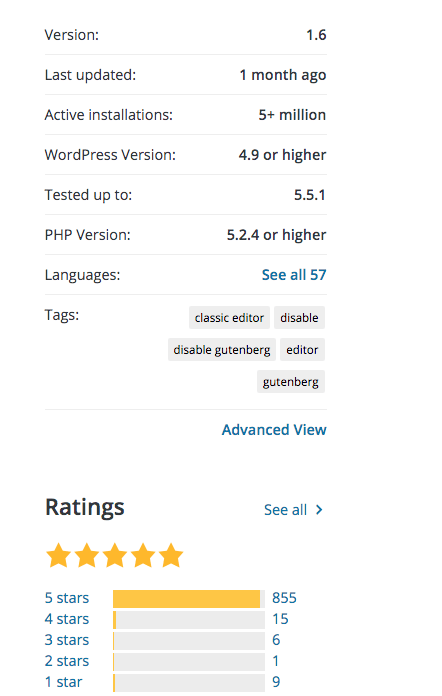
Hosting
Ahh, the good ole world of website hosting. I’m sure you have seen and heard every possible web hosting ad, commercial, or email offering you this, that, and the third. Sticking with the homebuilding theme, hosting is your neighborhood. Where you choose to live (host your website) says a lot about you. Ok, maybe not, but you get my point. Making sure you choose a reliable and quality host is crucial. CHEAP IS NOT ALWAYS THE BEST WAY! I understand budgets make a difference, but if anything, make sure you choose a reliable host. I will not blast any specific host, but there are some well-known hosting companies that I stay away from, and if we decide to work together, I will let you know which. I am biased on my hosting because of two that I’ve regularly used. If you need a simple hosting environment, go with a budget host with affordable Cloud or VPS hosting. Most hosts have a cheap option called shared hosting (think of living in an apartment). Each website that uses shared hosting is all on one server. You share resources like bandwidth and memory (plumbing, water, and electrical) hence the reason it’s called shared hosting. If anything breaks on one website, there is a strong chance that every site on that server will be affected. Especially if there is a website that is hacked. With Cloud or VPS hosting, you own the environment in more of a townhome environment. While you all are in the same neighborhood (hosting company), each unit has it’s own separate resources (utilities) to manage. So if another unit’s resources go down for any reason, you are still up and running. Another significant advantage of Cloud hosting is data redundancy and auto-healing. In simple terms, this means that your website is on multiple servers. Suppose a server crashes, or your website is about to go down. In that case, another server steps in and runs the stable version, so technically you are never down. There are also other cool features with Cloud hosting like firewalls, performance optimization, and others, but we will save that for another post.
Now you must be wondering, how often do we update everything? This is where your hosting makes a big difference. With an optimized WordPress hosting environment, you will get a feature called staging. You copy your live site to another environment, and here you can make as many changes until your heart’s content. The beauty is you can update your software at any time, and if anything breaks, you don’t have to worry about crashing your live site. Hence the reason that choosing a cheap, shared hosting plan is not a good idea. You can set up an alternate workaround, but it’s more hassle than it’s worth.
Now that you have some good ground on managing a WordPress website, you can empower yourself to make better decisions. Building a website can be an easy task if you have the proper plans and tools in place.
If you have any questions about plugins, hosting, or managing your site, jump over to our contact form, and drop a quick line. I am always happy to help.