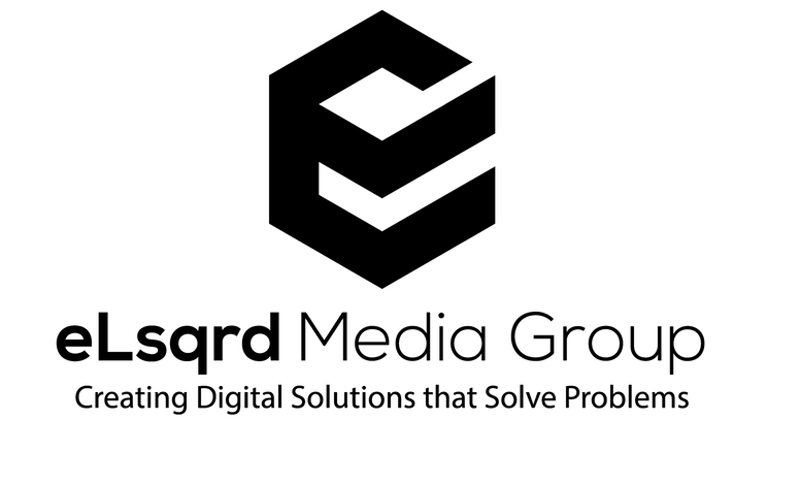WordPress is an incredible platform to use for a multitude of different reasons. The platform has grown from a simple blog to a web application for many companies worldwide.
One of the unique features of WordPress is called Multisite. In a nutshell, you can create a network of sites on WordPress that share a single core installation. You don’t have to reinstall WordPress each time you make a new site (called a subsite). Following the steps of changing a few settings will get you up and running in no time. This article will only provide a high-level explanation or not dive too deeply into technical details. There are some considerations and requirements before creating a Multisite.
What is an excellent example of using Multisite? I’m glad you asked. Below I describe a few use cases to use Multisite and some points on not using Multisite.
When to Use Multisite
Members Only Access
Let’s say you provide a client-only access portal. Using multisite would be an excellent way to do this. Creating a subsite on a subdomain (for example, client.yourdomain.com) will show a very organized and professional brand.
The easy way clients can access this is to put a login link or button on the main site, and when they click it, it will redirect them to the client-only area. Then using their login credentials, they are redirected to the content based on their level of access.
Documentation Repository
Have you ever bought some product and would instead browse their support documents or support forum? Companies that sell products will benefit from having a document repository setup on Multisite.
Creating a subdomain (i.e., help.yourdomain.com) can create help documentation that customers will have access to. At any time they may come across a problem with one of your products, instead of sitting on hold, they could go to help.yourdomain.com and browse troubleshooting documents. Or you can build a forum on this site, and any previous customers who may have had the same issue can post their solutions. This is also an excellent opportunity to showcase customer service by having support agents in the forum answering questions.
Departmental Segmentation
Many large organizations will benefit from Multisite by having a separate for each deparment. Imagine managing content for a 20 deparment university or a ten deparment government agency. That is a lot of content to manage for a small team when departments are regularly posting updates.
Providing each deparment their separate subsite on the Multisite network also grants them their administrator. So instead of having to field questions or requests from over 40 different people, you can designate someone from each deparment as the point of content (see what I did there). They would submit a request on behalf of the entire department. Universities can benefit from this greatly. Each department or school of instruction has its domain knowledge. Having someone provide scholarly articles that don’t specialize in the department’s studies would be a disaster. Another benefit is giving student’s the ability to write content that could help them eventually become knowledge experts in their field. Think of someone who is studying journalism and needs to learn how to learn a publishing workflow properly. Or think of the science student who is excellent in formulating chemical solutions but needs more practice writing research reports and articles.
Special Events & Conferences
What if you have either conference and want to provide a separate “website” to house all of the event information. Multisite is the best use case for this.
You can create a new subsite and connect the new site to a separate domain. This way, if someone is looking for the event sign-up, speaker information, or directions, they can go to a different domain. Still, from the backend, you manage it all from one place. That way, each year, you do not have to create a website for the event and instead update this subsite on the network to reflect the new conference information.
Product Distributors
Suppose your company sells a product but not to the general public. In that case, you can provide your distributors access to create their own branded site. This might sound complicated but is easy to implement (of course, I’ve been at it for a while, so it’s easy to me).
Creating the main site (yours) will allow you to catalog all of your products. Then, when vendors want to become distributors of your product in their own branded storefront, you can rent a copy of a site. This all can be set up through automation, or you can manually configure the setup. Once you create a “main site” (the templated version) with the needed features, each vendor has the same features based on the requirements/limits you set.
When Not to Use Multisite
There are many great benefits for using Multisite, but some not-so-good uses for it with all good.
First, don’t use Multisite if you have just a few sites. Suppose you have or plan to grow to 10-20 different partnerships in the distributor example. In that case, this is still a great use case because you need to start small for testing purposes and scale it to grow. But if your intention is for 2-3 different sites, then I suggest going the single-site route. Because later on, migration is a headache which leads me to my next point.
Migration on multisite is a PAIN. If you plan on ever migrating a website away from your organization, do not, I repeat, do not use Multisite. This is speaking from experience. I worked with an awesome Nonprofit agency that utilized multisite but eventually wanted to remove multiple sites off the network. It was tough, but I got it done.
Another point on when not to use multisite is content organization. By this, I mean putting content in categories. WordPress has a built-in taxonomy system (commonly called tags and categories) that will allow you to organize your content by, you guessed it, categories and tags. Do not utilize Multisite to do this. It will cause you a significant headache to manage and an even bigger one to consolidate once you realize how tedious this is.
Wrapping Up
Multisite has a multitude of significant use cases. I’m sure you have visited a WordPress website that used this feature at some point. You probably didn’t know it, but that’s why great web developers like myself exist – building solutions that are easy to use.
Do you have a question or use case that you need to vet using Multisite? Drop me a line at any time. I’m an open book and always glad to help.
All the best!