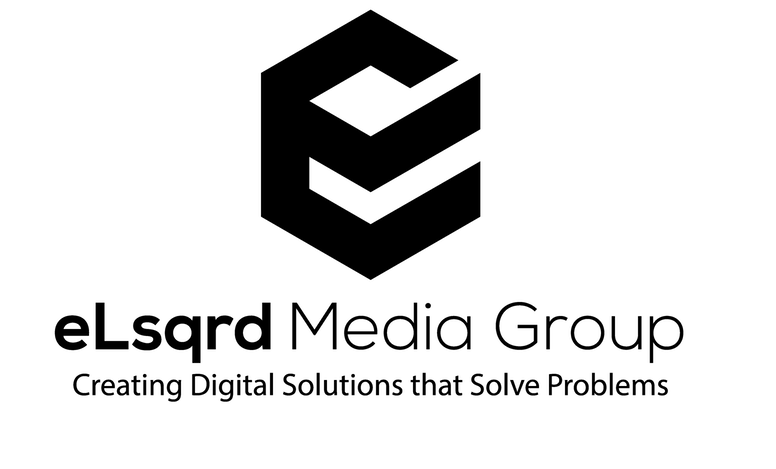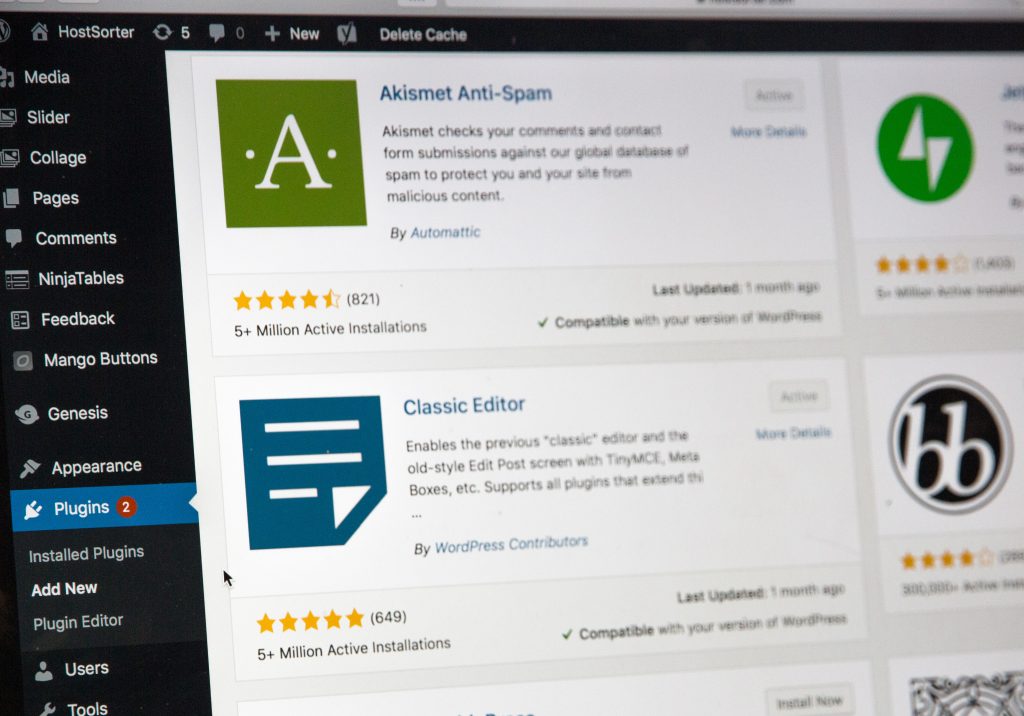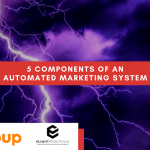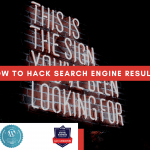I’m a huge WordPress fan of the ecosystem since I started back in 2012. In that time, I’ve gathered so much knowledge and experience working with WordPress – from creating sites for government agencies, building custom plugins, to working in a Headless CMS environment. To sum that up, WordPress is a highly flexible and customizable CMS used in many different settings. I’d go off a ledge and say it will satisfy about 80% of businesses that need to improve their digital infrastructure.
With all that said, WordPress isn’t a Swiss Army knife to solve every problem. It has significantly evolved, but there are still instances where WordPress would not be a good fit. Here I will cover three reasons when you should not use WordPress as your solution.
Handling Rich Media
I want you to think of Netflix, Amazon Prime Video, or Spotify for Rich Media. WordPress does a great job of managing content by using the included taxonomy system. You can organize content by including taxonomy such as categories. You are also able to create your taxonomies such as Locations and Countries. Your opportunities are endless. WordPress isn’t good at tagging and indexing video/audio files or streaming video/audio. When you need resource-intensive usage like streaming, it would be best to go the custom route or utilize a specifically built CMS for this reason.
Force Fitting a Solution
The analogy here is fitting a square peg in a triangle hole. WordPress is an extensible CMS so that you can build quite a bit on top of it. I’ve worked in environments with WordPress to create custom Learning Management Systems (LMS) with Transactional Email APIs. This LMS example worked out great because the organization used it for a specialized niche, and the group is small. What if a University decided to do the same but their eLearning solution? While a small certification organization could get away with this, a University with over 50k students would be better off using Blackboard. If your efforts would be best with using an existing solution rather than hacking WordPress to make it work, go with the current solution. Also, a big no-no is hacking at the WordPress core. The Hook system in WordPress allows you to create interactions or filter content that doesn’t exist.
Plugin Overload
Admittingly, when I first started using WordPress (like many others), I was a plugin junkie. Need a new functionality, plugin. I wanted an easier way to change some design elements, plugins. Eventually, you start stacking so many plugins you forget what’s what. The problem with using so many plugins is that you can cause one of three problems (or sometimes all of them at once):
- The performance of your site takes a big hit. You have some plugins that either pull resources from APIs or require CRON jobs (think of this as housekeepers). Like many people on a wifi network, it will start choking your site, thus creating a bad user experience.
- Security becomes an issue. I have to reiterate this all the time: NO WEBSITE IS 100% IMMUNE TO HACKERS. One way to greatly minimize the probability of your site being hacked is to make sure all the software within it stays up to date. Plugins are not the exception. Since there are so many different ways that hackers can gain access, plugins pose a threat if you don’t keep them maintained. This also falls on the developers of these plugins. If it’s not regularly maintained, then you become vulnerable to an intrusion. Then the more plugins you have, the more doors you have open to someone unauthorized to walk on into your house unannounced.
- A sub-item of performance is the functionality of your website. The more plugins you have, the more working parts that must communicate together. A properly coded and supported plugin will work well. Still, if you start mixing too many, it will cause some communication issues, and funky problems start showing their head.
The biggest takeaway here is to hire a consultant first before you build or rebuild your website. The insight we have will provide you with the best course of action with choosing plugins. Many times, creating something from scratch with code will work a lot better than installing a new plugin. That will also cut down on how much maintenance is needed. One specific use case here is Custom Post Types. These can be created by scratch with a small amount of coding that can easily be created.
WordPress is an incredible platform. Since its inception, it has evolved from a simple blogging platform to an ever-growing CMS platform. It’s the platform of choice for over 41% of the web and growing. When I first started, that number was around 27%. This will attest to how rapidly it’s being adopted. Even then, WordPress isn’t an end all be all solution. You have to sit down and look over your current needs to see if WordPress works for your case.
Do you have any additional thoughts? Feel free to drop me a line, and I’m more than happy to answer any questions you have.
All the best!