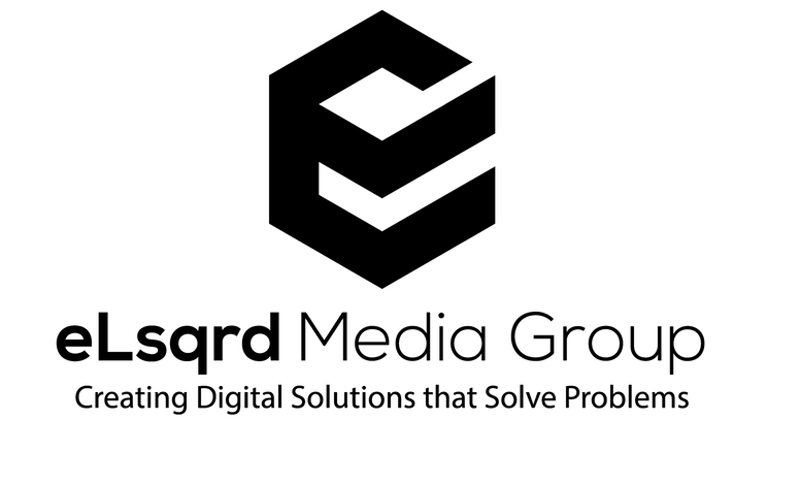Did you know that Google provides an Ad Grant for Nonprofits looking to utilize the power of their search engine marketing? The process of purchasing paid advertising on their text-based Google search network where you can drive specialized traffic to certain areas of your website. This is called PPC (short for Pay-Per-Click) marketing.
Many nonprofits may not even know this exists, but I’m here to provide three tips about taking advantage of this.
1. Must be a registered nonprofit in your Country.
Be registered as a charitable organization in your home country. Google provides a list of eligibility requirements based on your Country (link). Sometimes countries have additional eligibility requirements, and not all are eligible.
2. Google provides $10,000 per month in ad credits.
Yes, you read that correctly. You can apply for the Google Ad Grant program as a qualifying nonprofit. Once approved, you will receive $10,000/month in ad credits for the life of you needing to use them. Ad cost can get expensive depending on the keywords you target. Having $10k towards a marketing budget for a small nonprofit is extremely helpful.
3. You must be registered and validated with TechSoup Percent.
The program once had a verification process with TechSoup – in which I’m a WordPress chapter host (link) – but it has now changed to Percent. Percent partners with companies like Google to connect nonprofit organizations worldwide to the technology tools, resources, and knowledge they need to serve their communities. Percent checks the legal and programmatic information related to your organization to verify your status as a legally registered and active social benefit, nonprofit, and nongovernmental organization.
If you need help applying or have any questions, feel free to reach out.
All the best!