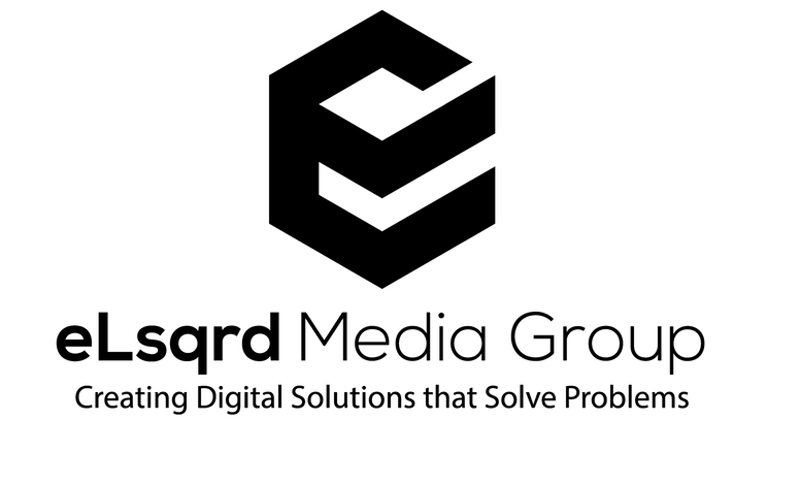I don’t know about you, but I hate trying to search for something online, and the results are sub-par at best. Whenever I search for something these days, the top results are irrelevant. But there’s good news – there’s a way to hack the system and get more relevant results. I will show you how to hack the search results in places like Google and LinkedIn to get better results!
What: Search Operators
You may or may not have heard of this term. According to TechTarget, Search Operators are strings or characters used in a search query to narrow the focus of the search. In simple terms, it’s characters to refine what you are looking for. I actively use this for many reasons, and they significantly improve the chances of what I am looking for. Recently on LinkedIn, I engaged with someone who was looking up a job title, and I was able to add value with how to do this. I will show you a list of operators you can use and examples of how & why to use them.
1. ” “ (quotation marks): This is usually the most straightforward operator. Place quotation marks around the terms (words) in the search bar to search for an exact phrase. Example: If you type in the phrase black shirt, the search engine will search for all results with the words black and shirt. But if you add quotation marks around it: “black shirt“. You are telling the search engine to look for the EXACT phrase “black shirt“. Imagine what you could be missing in search engine results and how using quotes can get you closer to what you are looking for.
2. – (minus): If you want to omit or exclude words from showing, using the minus sign will help. Let’s say you need a black shirt but want to omit silk shirts. You would type: black shirt -silk
3. OR : Using OR between keywords helps include multiple terms in your search. Use the same example, if you wanted a black shirt, no silk, with a pocket or hood, you would type: black shirt -silk (pocket or hood)
Adding the () (parenthesis) around the search terms is a fourth option. Using parenthesis allows you to group together words you want to focus on.
Bonus tip: You can group together multiple search operators. If you want to get really narrow about what you are looking for, group together multiple operators and see what you get. Here is an example:
WordPress (design OR development) “elsqrd” -elsword
There you have it – a few simple tips to get better, more relevant search results in places like Google and LinkedIn. No longer will you be stuck scrolling through pages of irrelevant results. Now go forth and hack the system!
Sources:
- TechTarget: https://www.techtarget.com/whatis/definition/search-operator
- SearchEngine Journal: https://www.searchenginejournal.com/google-search-operators-commands/
- Google: https://support.google.com/websearch/answer/2466433
- LinkedIn: https://www.linkedin.com/help/linkedin/answer/a524335/using-boolean-search-on-linkedin?lang=en